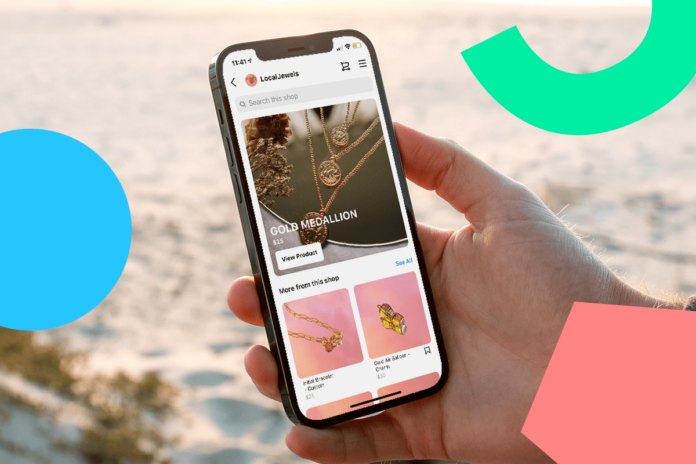Everything has become online in this busy world, from purchasing things to paying bills. Today, every business has an online store on social media. In comparison with other digital media platforms, Instagram is no way behind. Instagram allows users to start with an online shop, where customers can purchase their products easily. As per stats, nearly 130 million users tap on Instagram shopping posts each month. In addition, you can showcase your products with Instagram features like reels, stories, etc. If you are a brand looking for more popularity, buy instagram reels likes and get viral instantly.
Let’s get into the article to learn more about setting up an Instagram shop. Let’s begin!
What Is Instagram Shopping?
The Instagram shop will act as a digital storefront where you can integrate your product catalog with your Instagram profile. If you start with a business account, your posts will feature on the shop tab. Like the Instagram explore tab, the shop tab will help people find new shops and products. In addition, you can customize your Instagram profile effectively. Here is where your users can see or browse all your products.
How To Create An Instagram Shop Account?
If you are a beginner in business, follow a step-by-step guide and start with your Instagram shop!
-
Check Your Eligibility
If your business needs to set up an Instagram shop, you need to meet specific eligibility requirements as follows,
- Your business should have a location in a supported market.
- Your business should have eligible products and services.
- Your brand should agree to the Instagram terms and conditions
- Your business should own an e-commerce website where people can buy products.
-
Change To Business Or Creator Account
Now switch to a professional account if you already have a personal one. A business account has exciting features such as analytics, scheduling dashboards, etc. After signing into a business account, add relevant business information like business hours, location, phone number, email, and your external website link.
-
Connect To Your Facebook Page
If you have an Instagram shop with a Facebook page, then it will increase your conversion rates. If brands want to gain more engagement for their Instagram shop, try to buy instagram reels views and quickly earn the audience’s trust. Now go to your Instagram business profile and select ‘edit profile.’ Under public business information, click ‘page.’ Choose a Facebook page to connect. Now your followers will substantially get an increase in number.
-
Upload Your Product Catalo
A product catalog denotes all the products you have in your business. A product catalog with a list of your products, inventories, and descriptions is a must in an Instagram shop. The two ways to insert your product catalog into your Instagram account are Catalogue manager or E-commerce platform manager. Here are some steps to upload your products using the Facebook catalog manager,
- Log in to Facebook catalog manager and click on create a catalog.
- Select e-commerce products and click ‘next’
- Select the items to add to your catalog and upload the product information.
- Enter the name of your catalog and click create.
- If you want to add more products to your catalog, you can add up whenever you want by heading back to the Commerce manager.
- You need an excellent pixel image with a name, description, and other details for a great catalog. Select the specific category of the product. Give variants like sizes, colors, etc., if desired. After completing all these, click ‘finish.’
-
Submit Your Account For Review
Once you have successfully created your Instagram shop, you can submit it for review. The reviews usually take a couple of days. You only want to go to your Instagram business profile and tap settings. Now sign up for shopping and complete the steps to submit your account for review. You can check the review status by visiting ‘shopping’ in your settings. Next, create some Instagram reels and showcase your products to the world. If a brand wants to boost its Instagram shop reach, buy instagram reels saves, and become famous on Instagram.
-
Turn On Instagram Shopping
Once your shop is approved, you can turn on the shopping feature by changing the settings. In profile settings, tap business and select shopping to connect with a product catalog for your account. Now your job is done. After that, your Instagram shop will automatically appear on your Instagram page. If brands want to attract new customers, they can try to buy instagram reels impressions and gain more viewers to their shoppable posts.
Conclusion
As Instagram flourishes with endless e-commerce opportunities, it’s high time to open up an Instagram shop for business. If you set up a shop, it is a guaranteed ticket to the success of your business. Analyze your overall strategy and make your Instagram shop user-friendly for people. I hope this article clearly explains all about Instagram’s shopping feature. Follow the step-by-step process to get your Instagram shop instantly. Happy selling! Read the article and comment below!